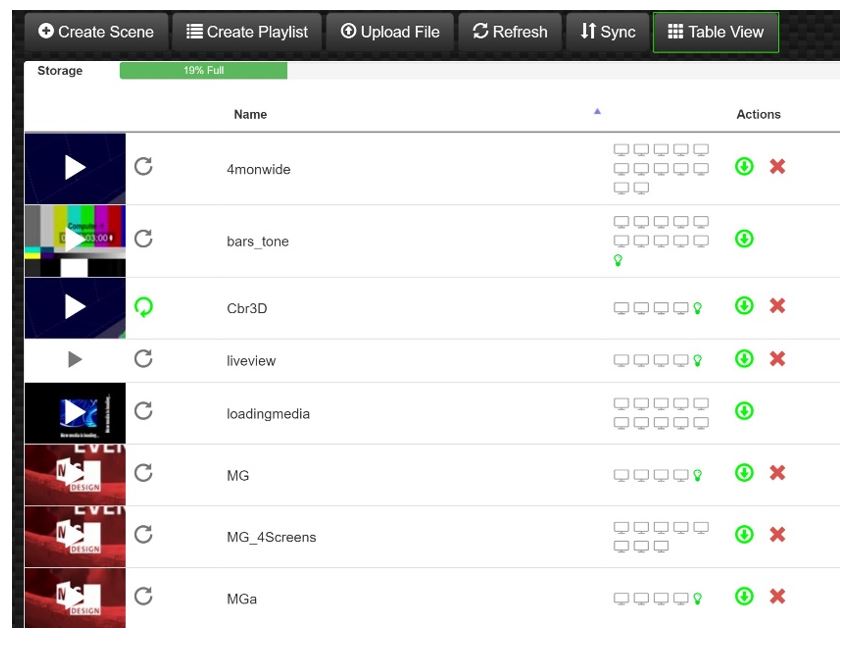Media: How do I play a different scene?
First, you will need to log into the player that you'd like to play media from. See the section Access: How do I log on to the player? to learn how to connect if needed.
Once logged in, click the Media Manager button. You will see all of the media available to be played. Simply press the play arrow in front of the media you'd like to play. It will play through once and then return to the looping, or group, file.