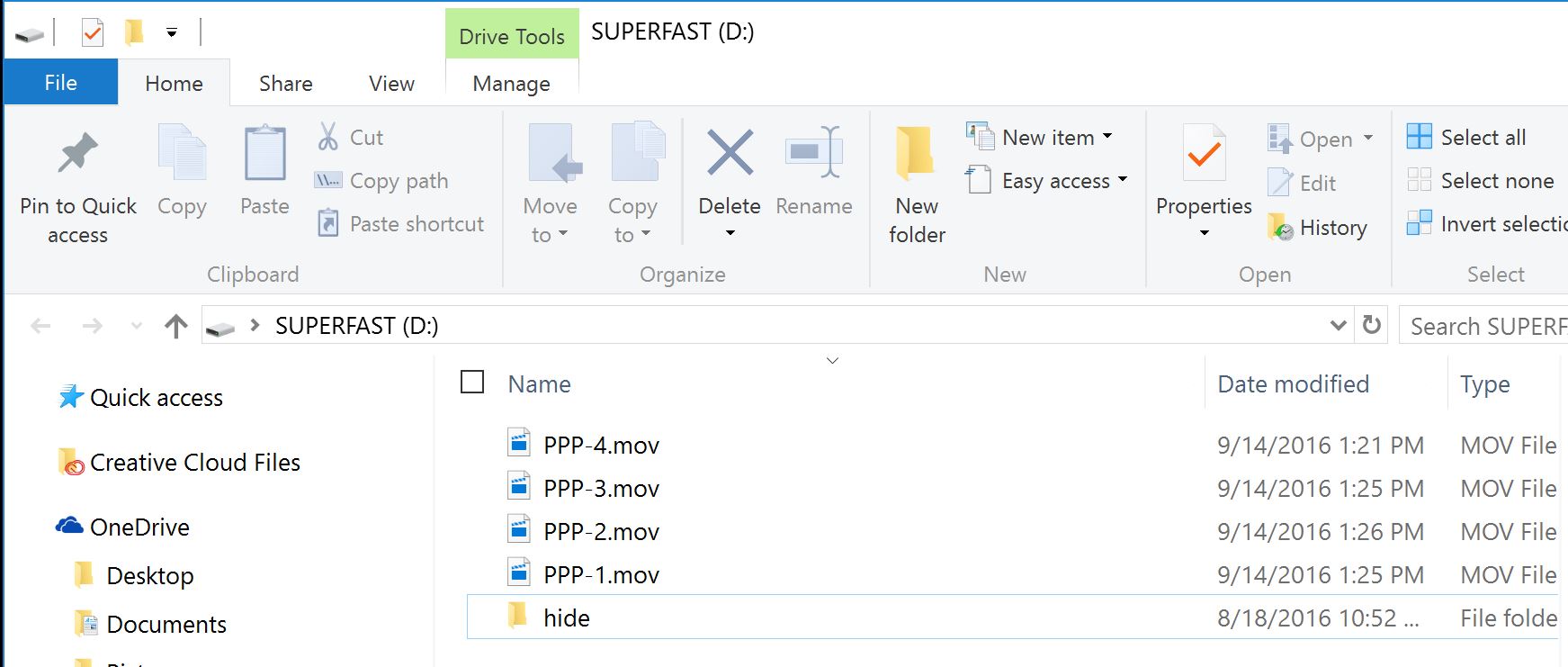Media: How do I load media on to the player?
There are multiple ways to load media onto a player.
USB Thumb Drive
Using your computer, copy the files over to a USB thumb drive. Be sure you are copying the files in to the head, or root, of the directory and not into a separate folder on the thumb drive. The head, or root, directory is the highest level on the thumb drive.
Make sure the name of the file(s) is correct. Do not use any spacing between names and don't use any wildcard characters. You can use the underscore to separate words. If the systems are configured as master/slave then make sure all file names end with -1. The -1 tells the player that this file is indended for monitor #1. This is more important when using multiple monitors for video walls and arrays where you will have -2, -3, -4, and on.
Now insert the USB thumb drive. Within 30 seconds you will see the Loading Media scene start playing on your monitor during the loading process. Once it gets loaded, the player will immediately begin playing the last file loaded. If only one file is loaded or you insert a USB thumb drive with only one file on it, that file will begin playing immediately.
Web Browser
From within the Media Manager tab you can upload files directly from your computer. You'll need to be on the same network and logged into the player first. When uploading files be sure the naming is correct, no spaces or special characters.