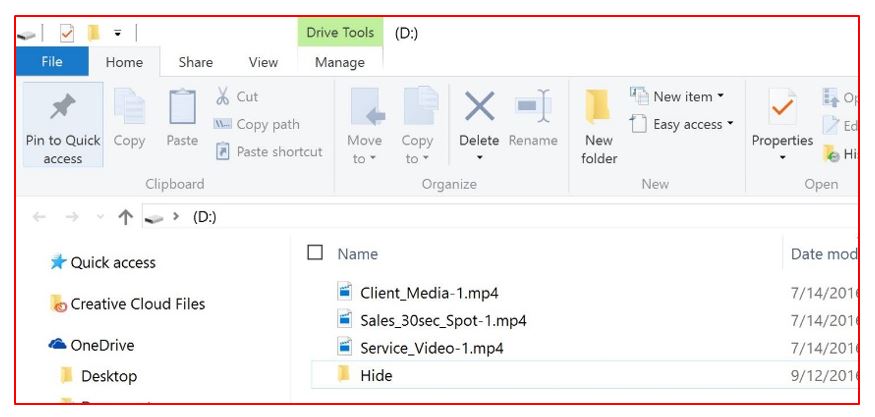faq:media_naming
Media: How do I properly name media files?
Make sure the name of the file(s) is correct. Don't use any spacing between names and don't use any special characters. You can use the underscore _ to separate words. Make sure all file names ends with -1. The -1 tells the player that this file is intended for monitor #1. This is more important when using multiple monitors for video walls and arrays.
When systems are configured as Master/Master then use the xxx-1.mp4 naming rules.
Here are 3 examples, please note the D:\ is the head, or root, directory. Create a hidden folder if you'd like to hide files from being loaded automatically.
faq/media_naming.txt · Last modified: 05/08/2025 19:02 by Pro-Player Plus