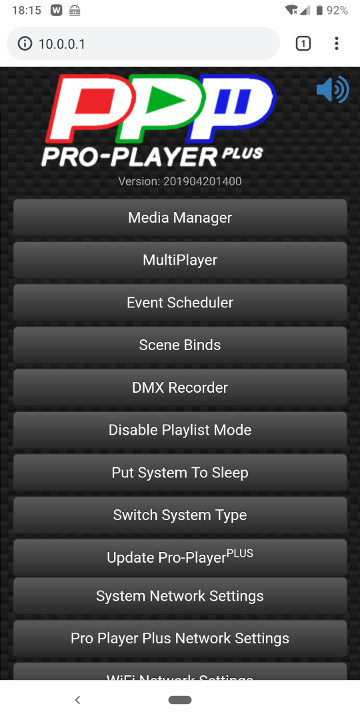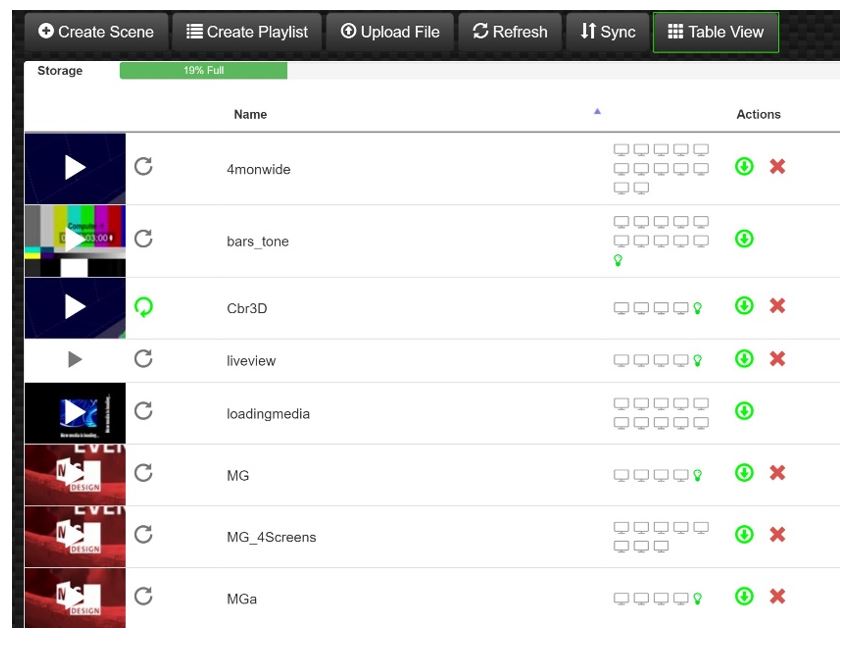faq:media_group
This is an old revision of the document!
Table of Contents
Media: How do I change the looping scene?
There are multiple ways to change the file that is looping, commonly referred to as the group scene.
USB Thumb Drive
You can copy a new video to a USB thumb drive and insert it into the player. Even if that file exists on the player, it will immediately begin playing.
Through a browser
This way requires the player to be connected to a network via an Ethernet cable. You will need to locate the IP address that is assigned to the machine through the router. Once you have that IP address you can go to http://xxx.xxx.xxx.xxx, where xxx.xxx.xxx.xxx is the assigned IP address of the player, in your browser.
Pro-Player Plus WiFi Hotspot
Refer to the Access: How do I log on to the player? section on how to use this properly.
faq/media_group.1746748170.txt.gz · Last modified: 05/08/2025 18:49 by Pro-Player Plus